Coffea Casa
Overview
Teaching: 0 min
Exercises: 0 minQuestions
What is Coffea Casa?
Objectives
Learn the prerequisites for using Coffea Casa
About Coffea Casa
Coffea-Casa - Is a Prototype of an Analysis Facility for Columnar Object Framework For Effective Analy (Coffea). Provides services for “low latency columnar analysis” based on Dask and Jupyter. It lowes time for analysis providing a user-friendly computational environment that simplifies and accelerates the delivery of HEP results.
Deployed via Fluxcd
Docker images served from OSG Harbor
User authentication via Indico IAM for Atlas
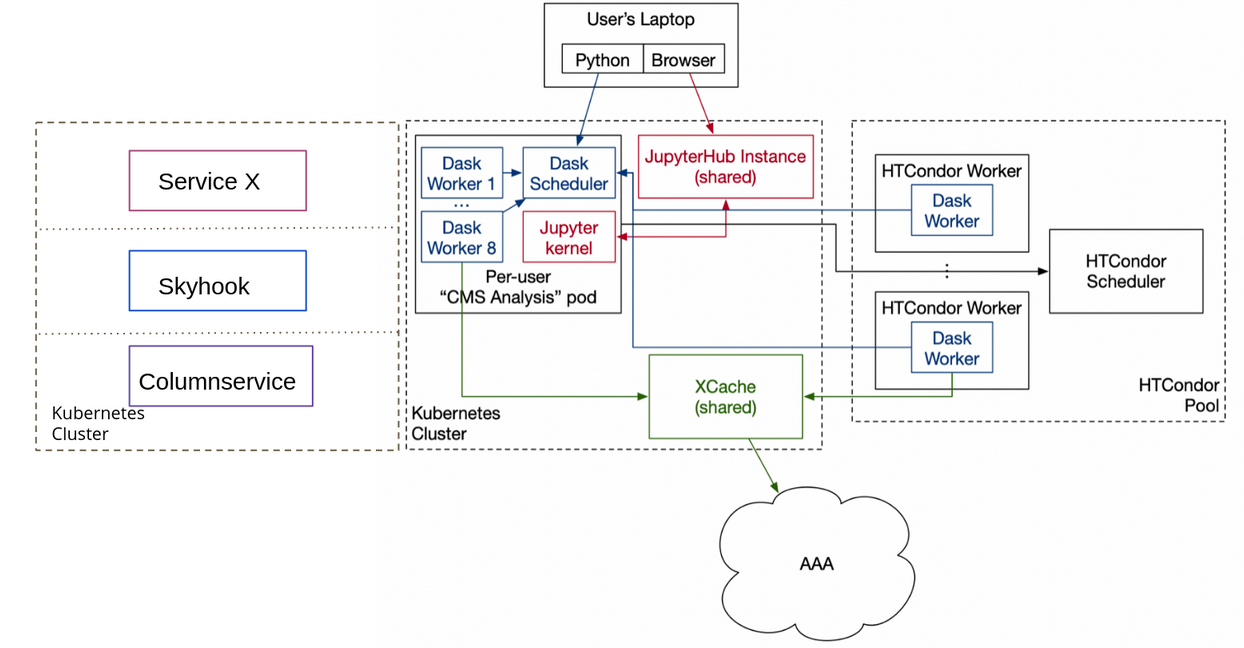
Documentation sources
Documentation coffea-casa readthedocs
Coffea documentation
Check this tutorial on columnar analysis in coffea
Are you familiar with Python, Jupyter Notebooks, JupyterLab interface?
Access
access point to the Coffea-Casa Analysis Facility at UChicago
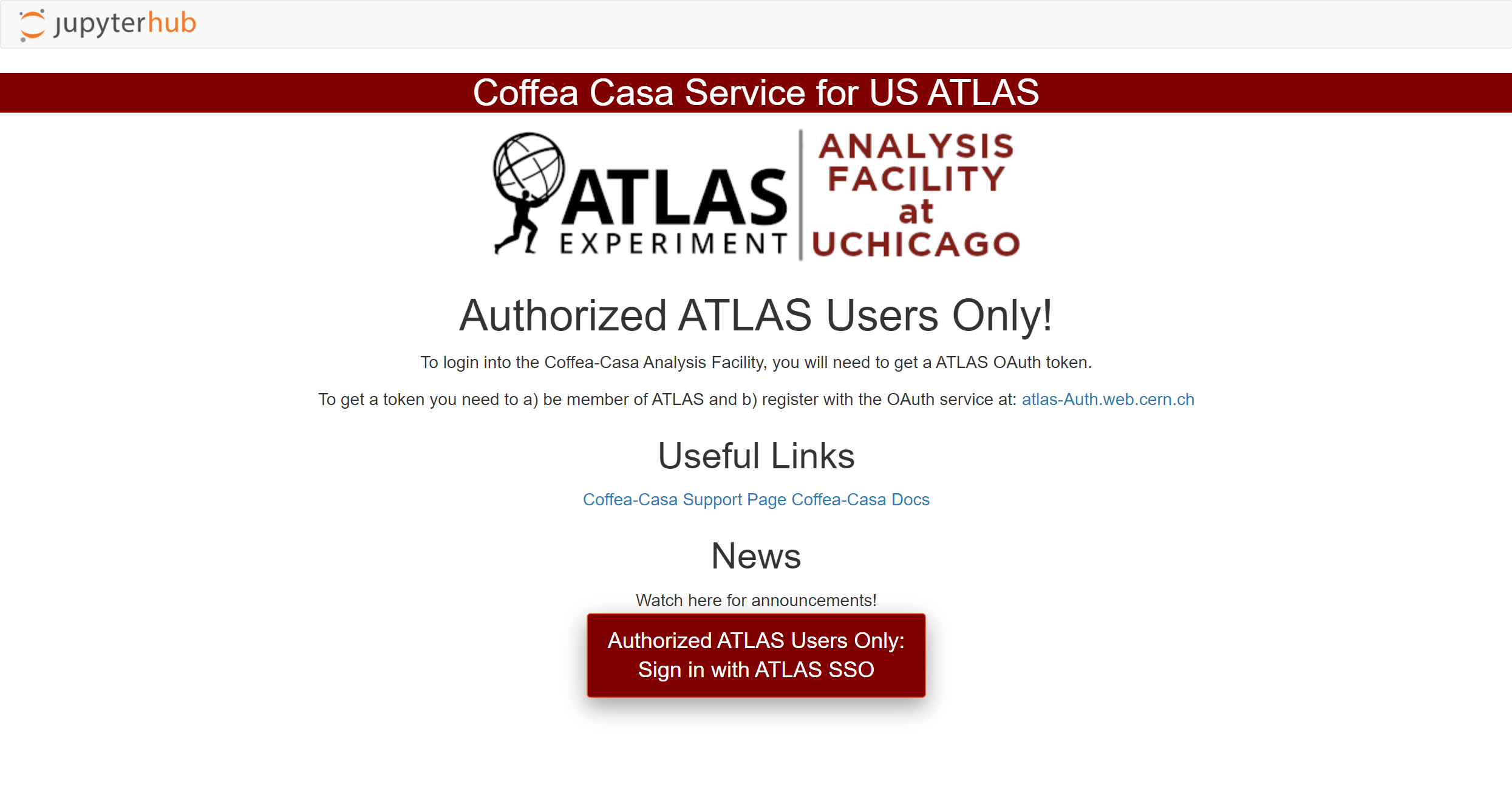
Atlas AuthZ authentication
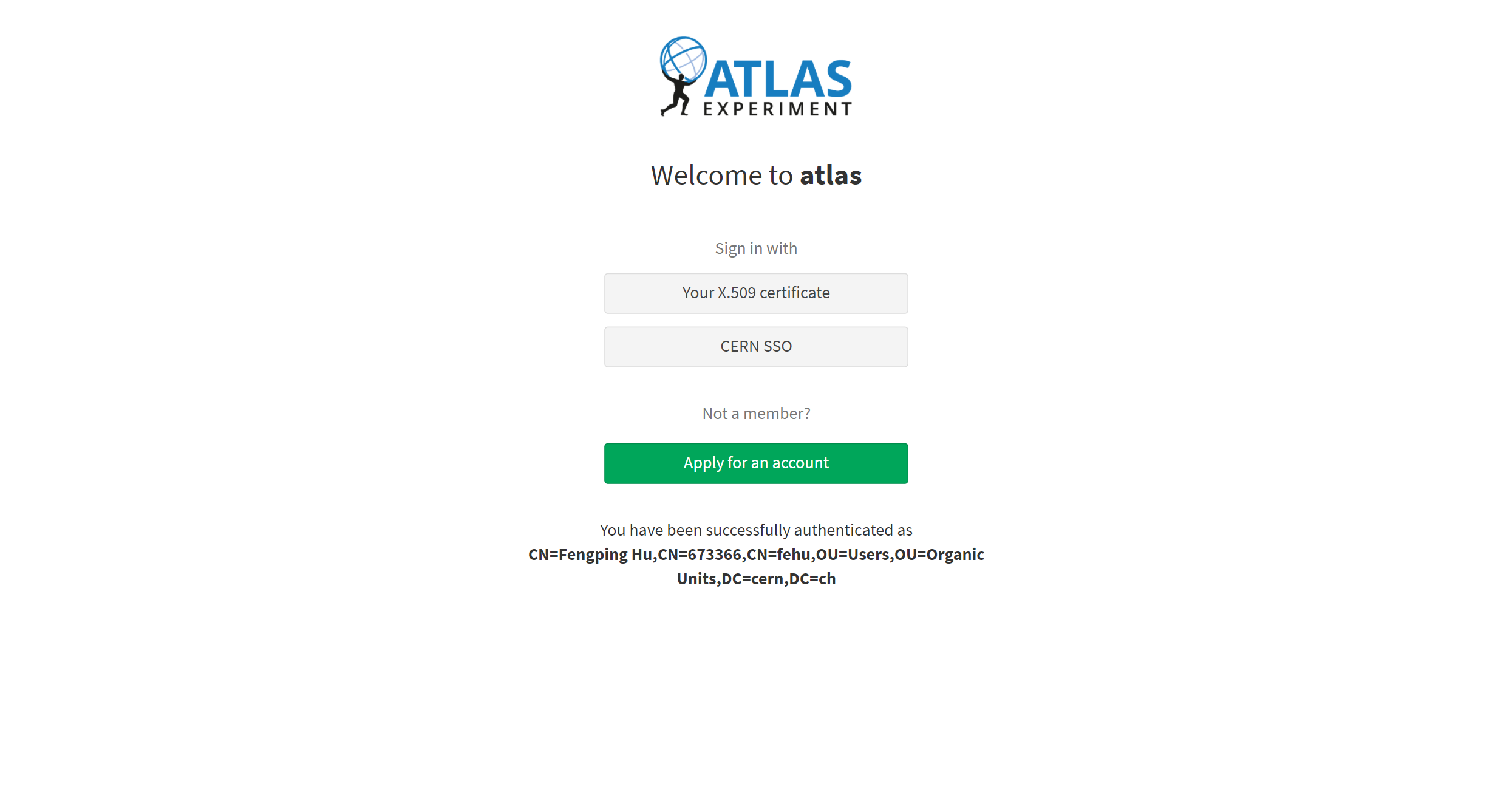
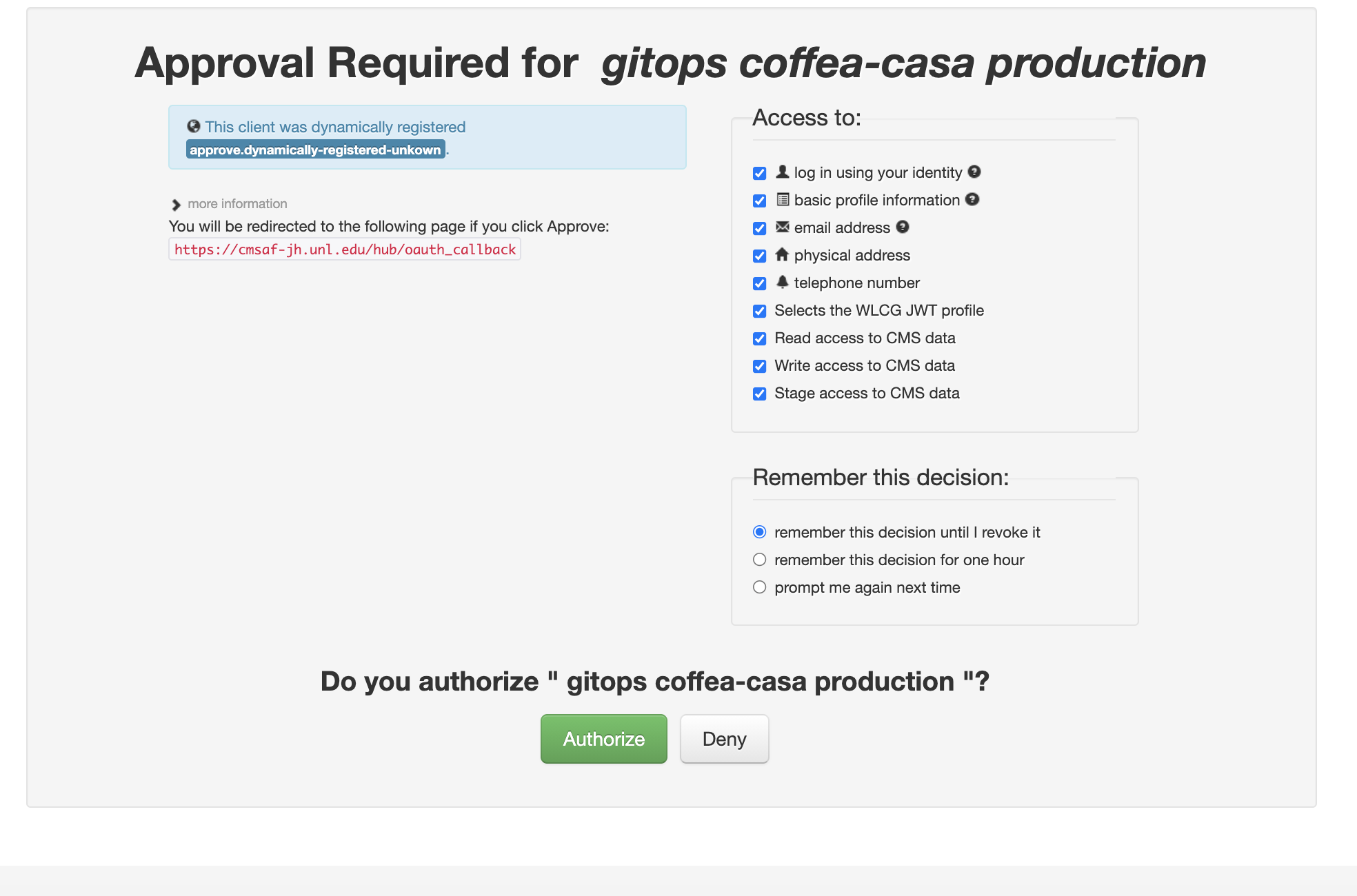
Docker
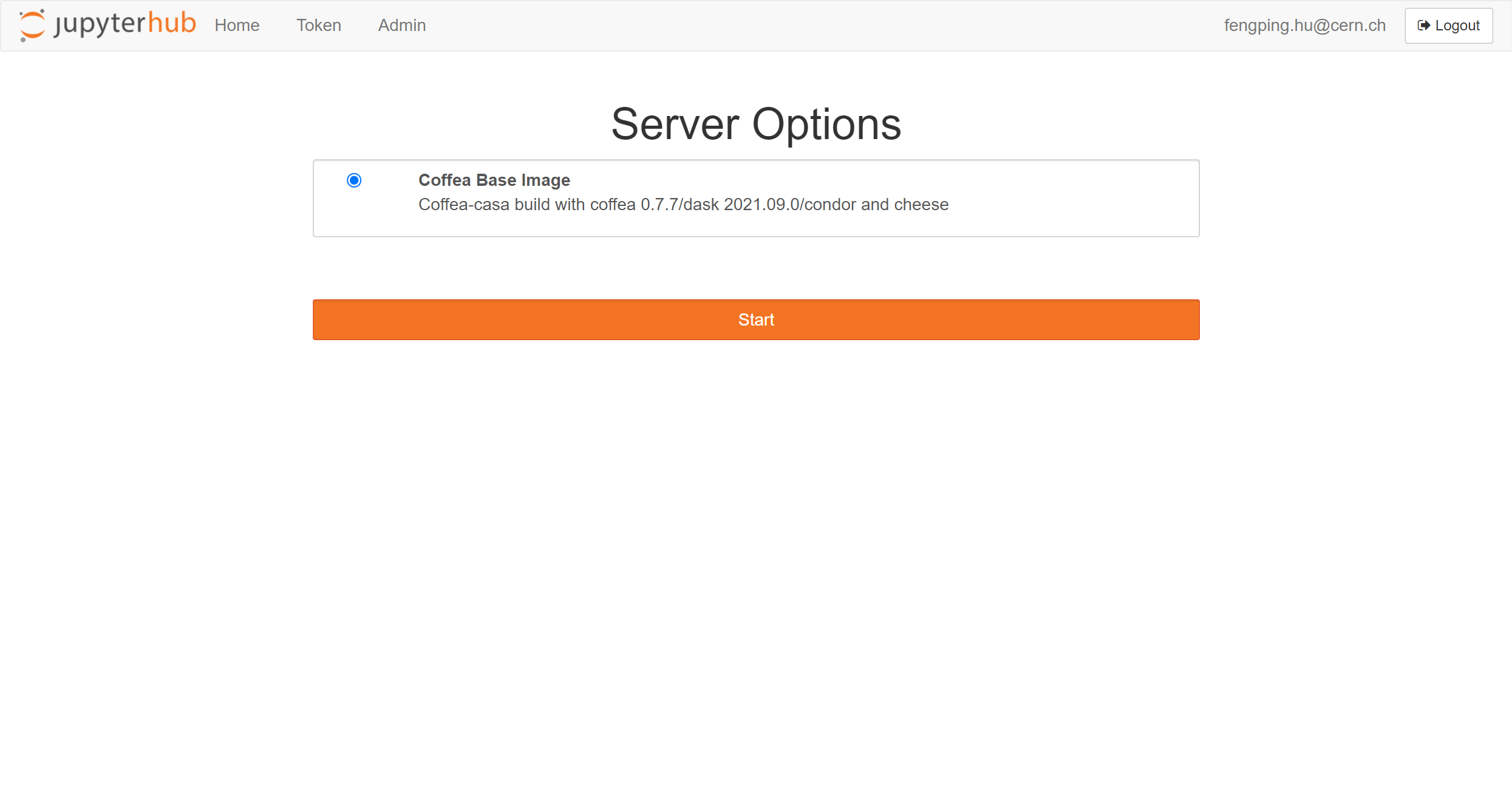
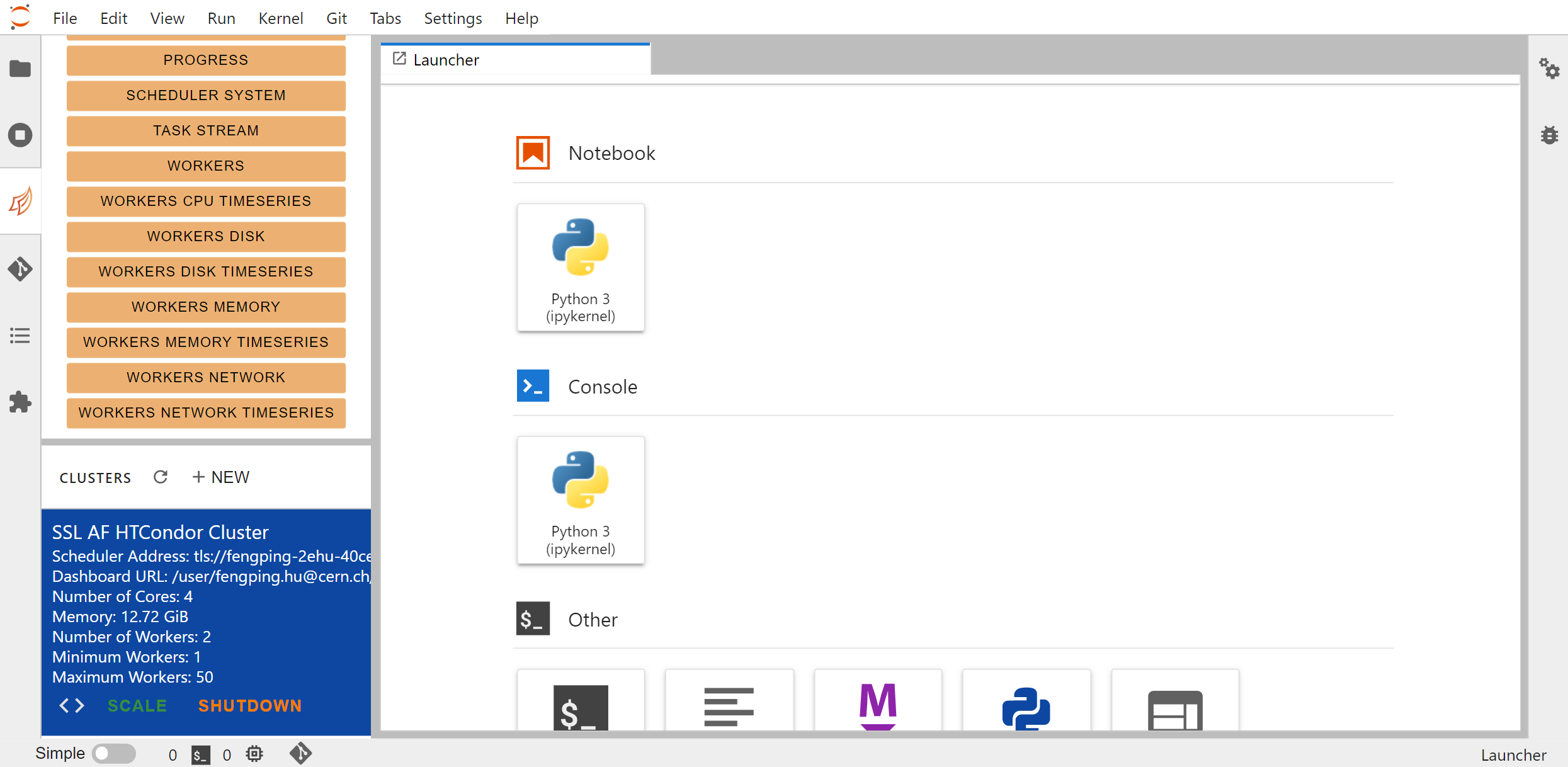
Cluster resources
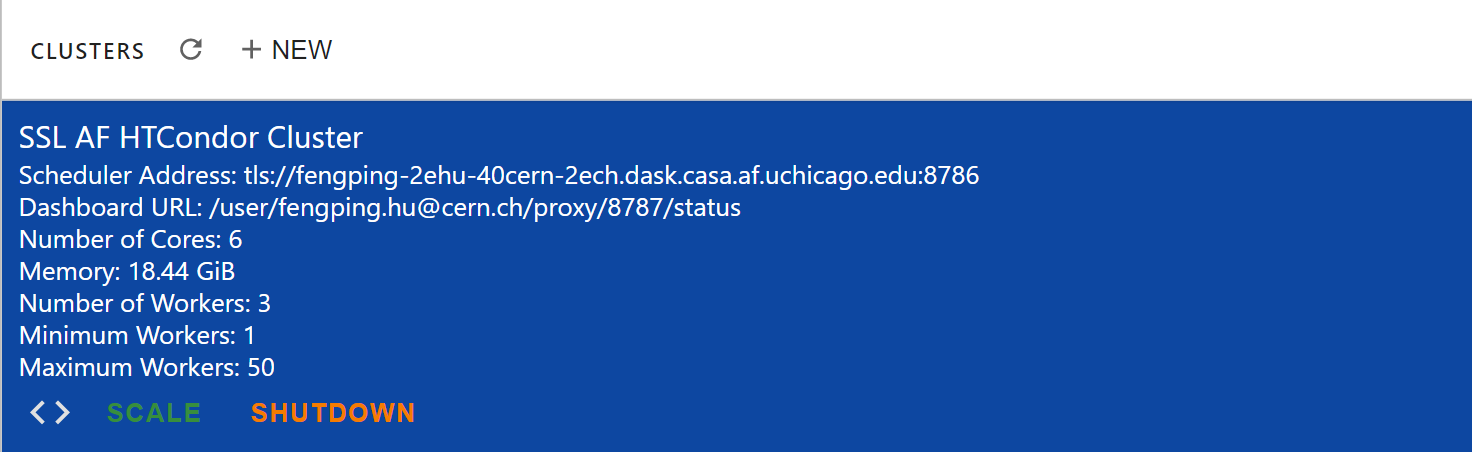
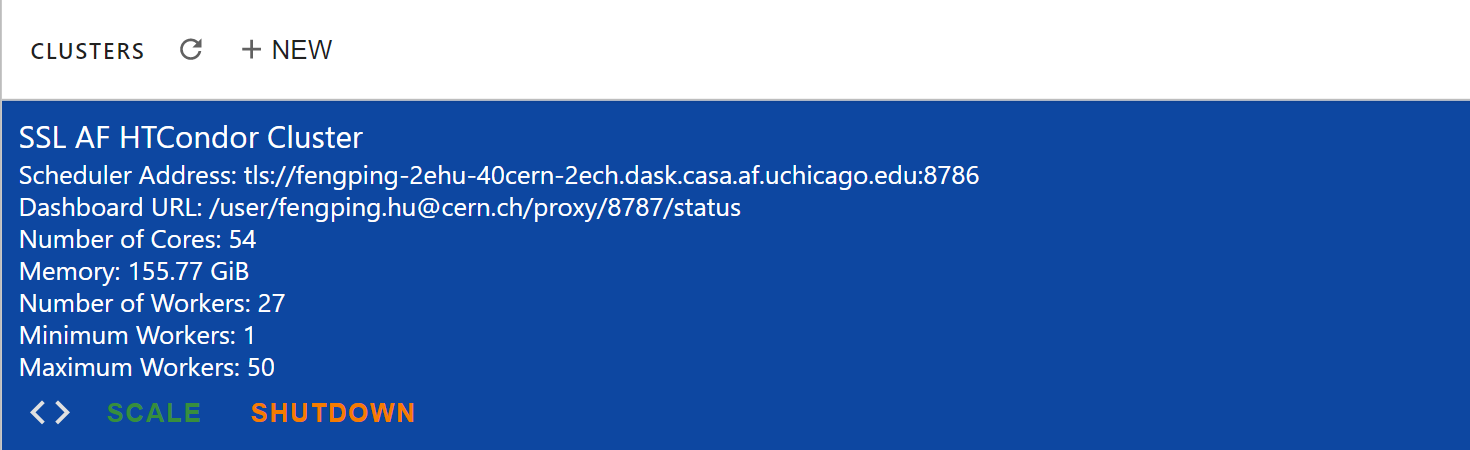
Open a new console or file
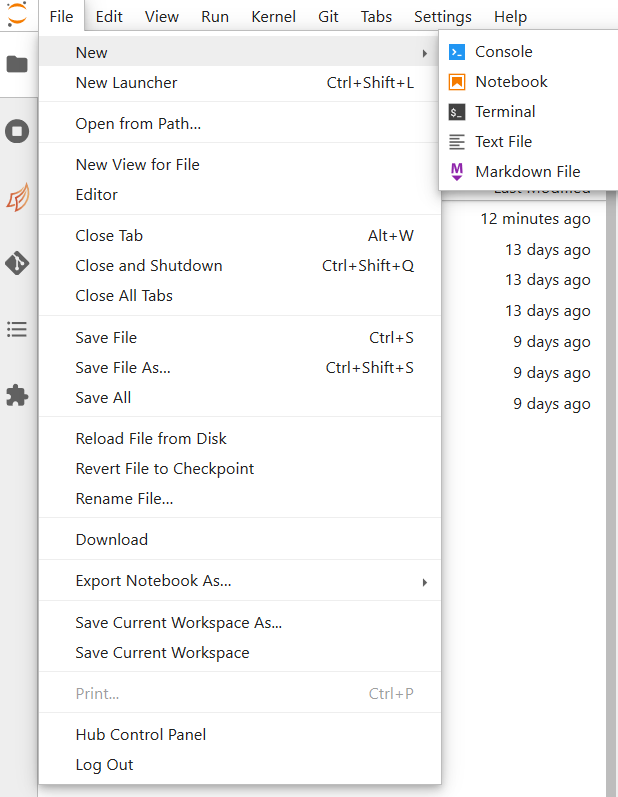
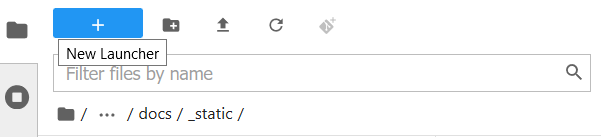
Using git
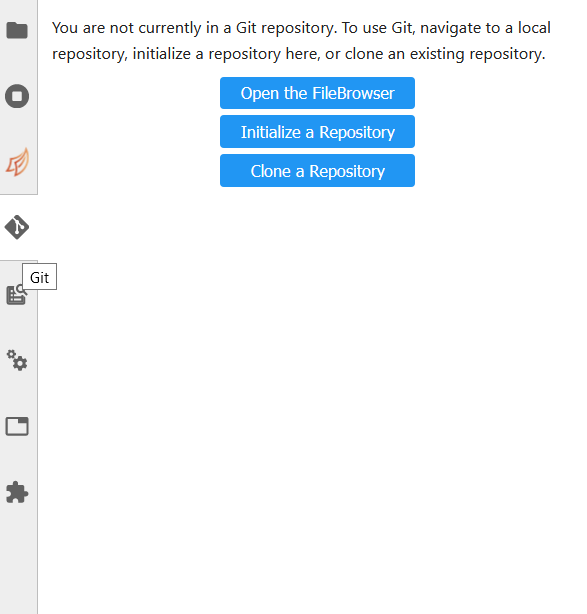
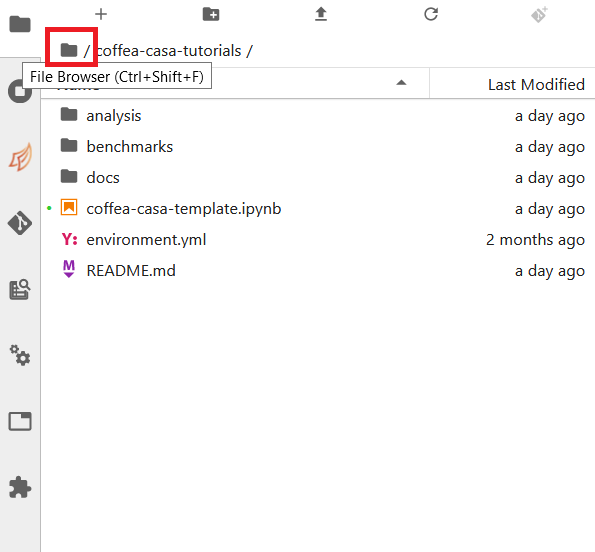
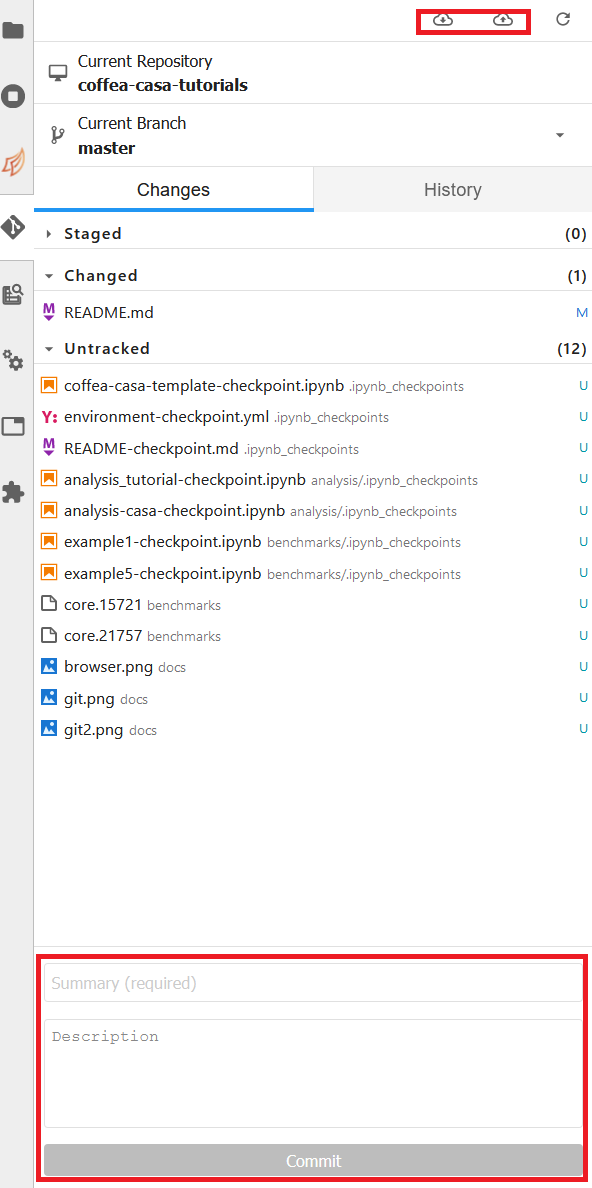
Coffea-Casa ServiceX
About ServiceX
ServiceX, a component of the IRIS-HEP Intelligent Data Delivery Service, is an experiment-agnostic service to enable on-demand columnar data delivery tailored for interactive, array-based Pythonic analyses. It provides an interface to data storage services and frontend for users to enable columnar transformations.
Columnar data delivery
ServiceX seeks to enable on-demand data delivery of columnar data in a variety of formats for physics analyses. It provides a uniform backend to data storage services, ensuring the user doesn’t have to know how or where the data is stored, and is capable of on-the-fly data transformations into a variety of formats (ROOT files, Arrow arrays, Parquet files, …) The service offers preprocessing functionality via an analysis description language called func-adl that allows users to filter events, request columns, and even compute new variables. This enables the user to start from any format and extract only the data needed for an analysis.
ServiceX
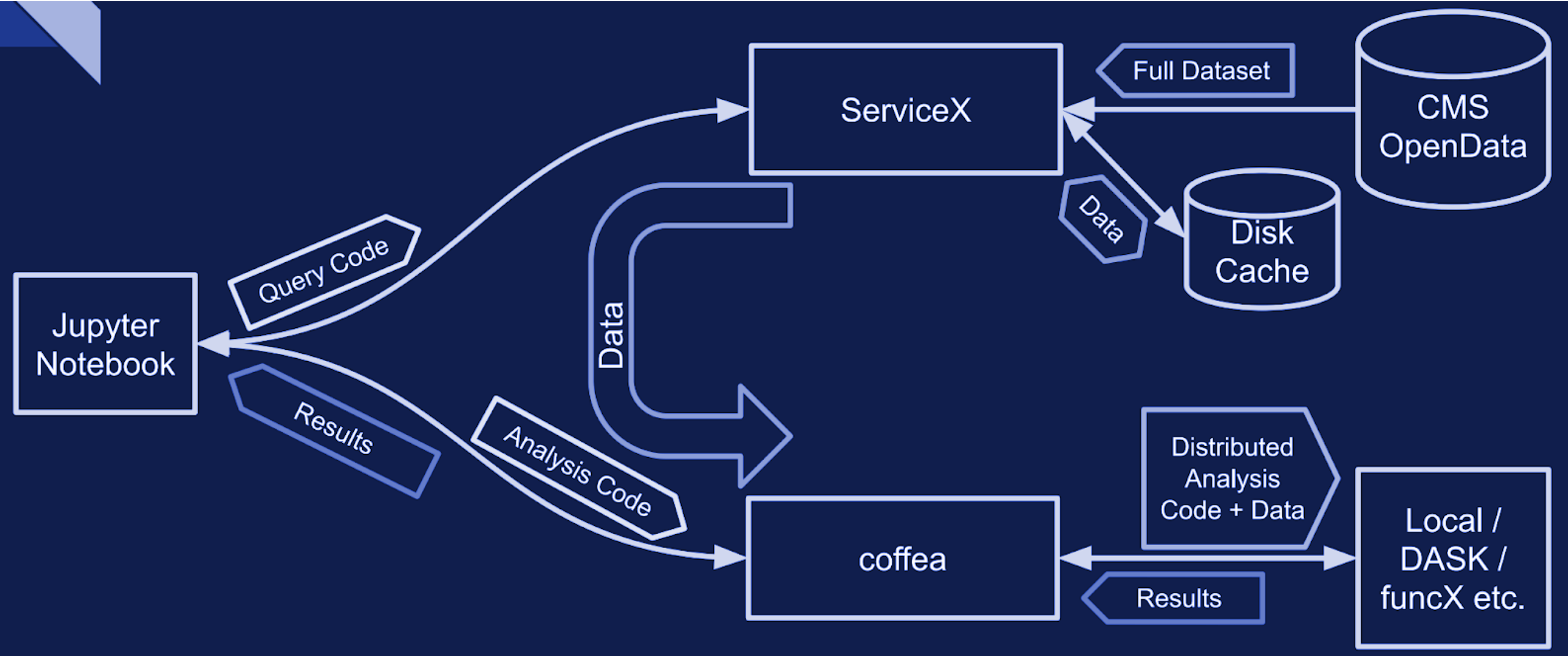
To use them one has to register and get approved. Sign in will lead you to a Globus registration page, where you may choose to use the account connected to your institution.
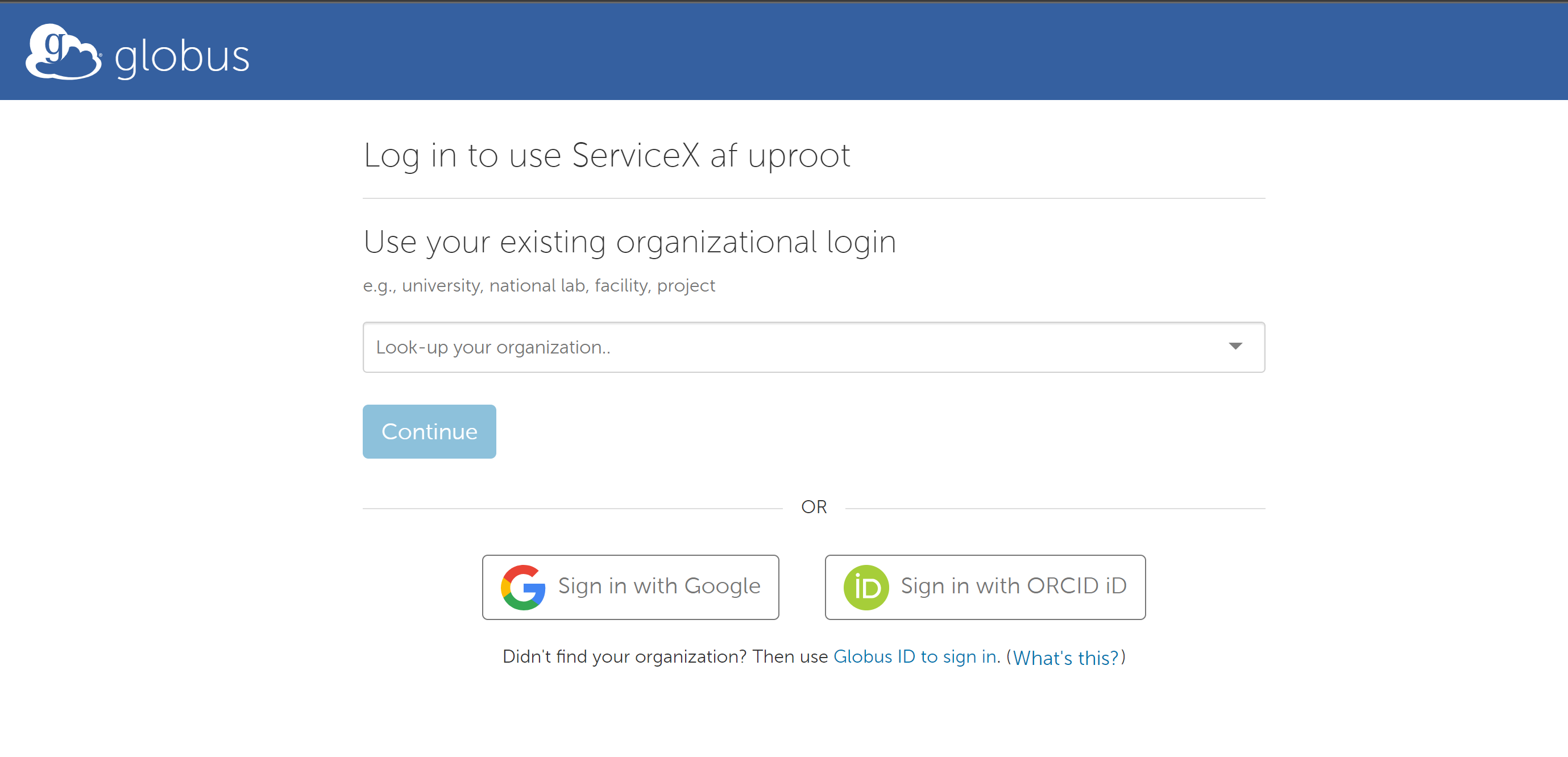
Once approved, you will be able to see the status of your requests in a dashboard.
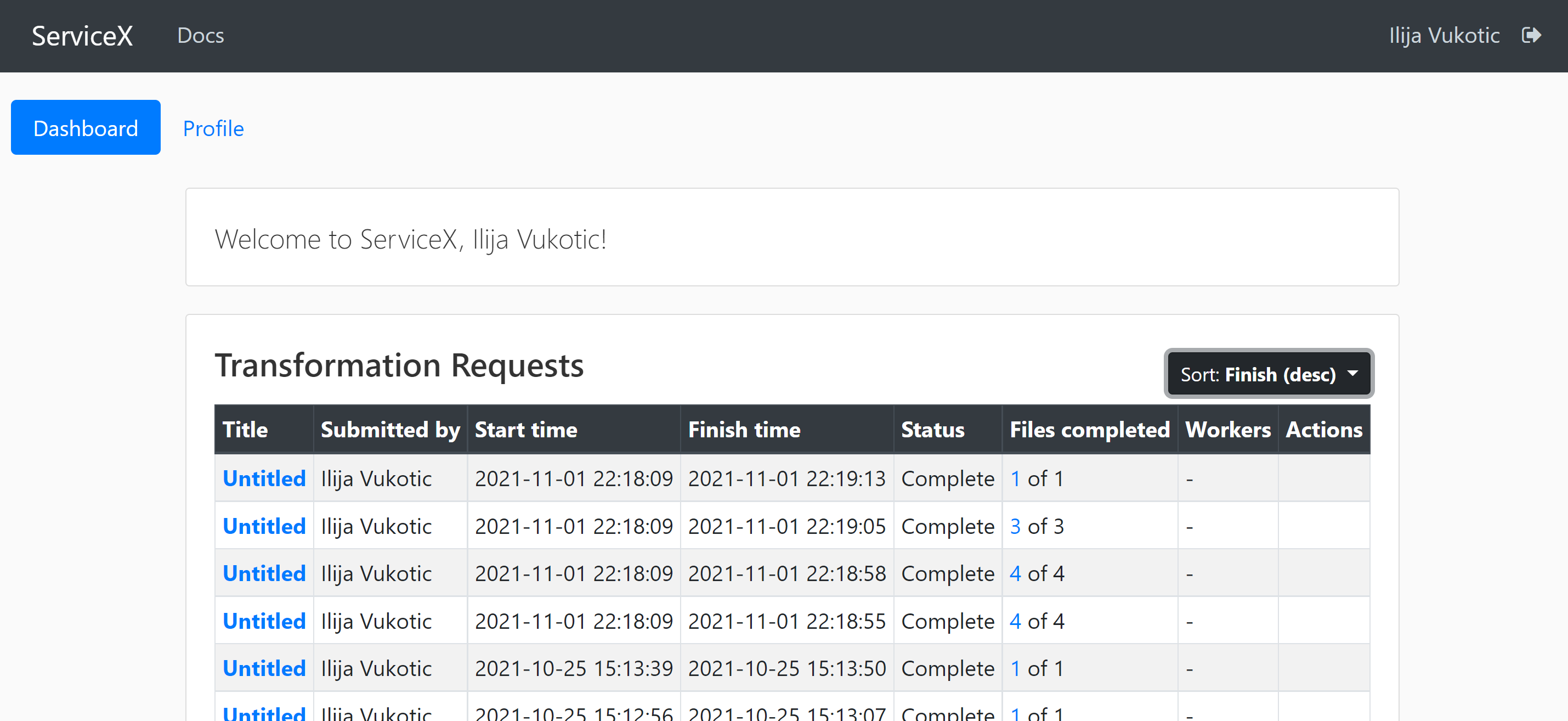
For your code to be able to authenticate your requests, you need to download a servicex.yaml fie, that shout be placed in your working directory. The file is downloaded from your profile page:
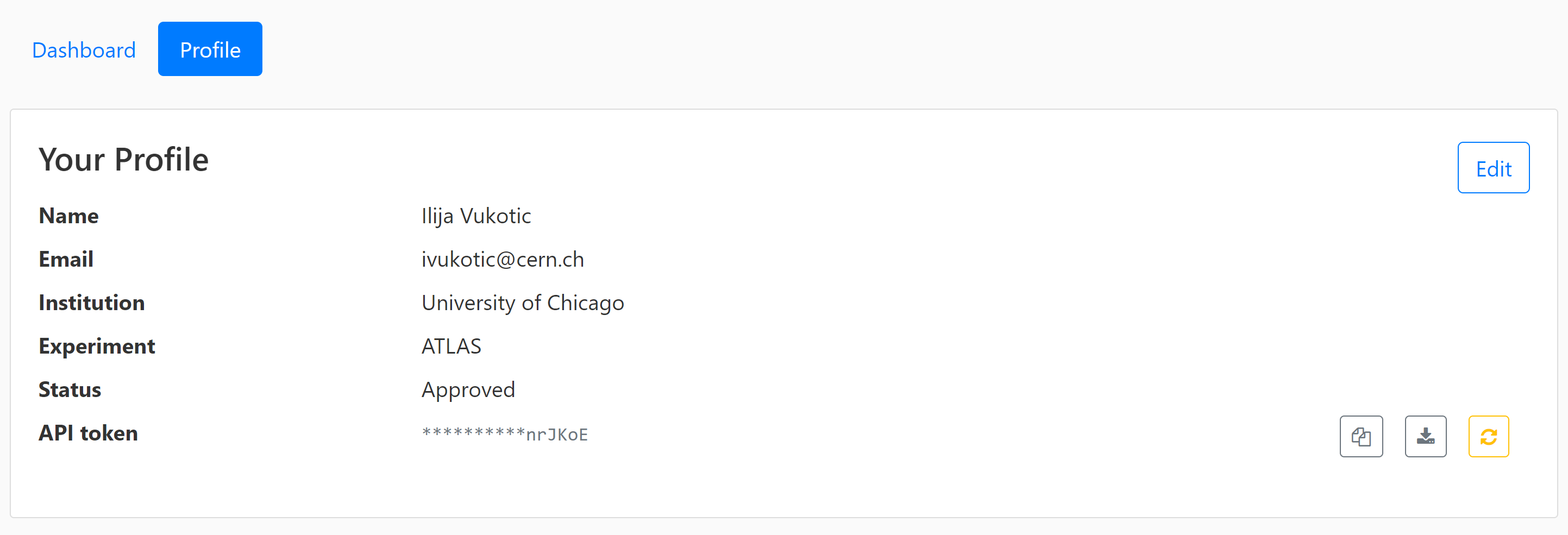
Check this examples!! ( please (ꈍ◡ꈍ ) )
Key Points
Remember to visit the above additional resources for python, Jupyter Notebooks and JupyterLab if you need to learn more about with how they work or in case of any doubt.